SKIP AHEAD TO
Description
Zoom LTI Pro is MIT’s Canvas integration that allows faculty to schedule, manage, and join Zoom meetings right from their Canvas course. Students can join meetings from there, too. Because they are already logged in to Canvas, they will be logged in to their Zoom application. This ensures pre-assigned breakout rooms are more successful.
Who Can Use It
Faculty, staff, and students.
Canvas Integration
Yes.
How to Get Access
- In your Canvas course, click on Zoom in the Course Navigation Menu.
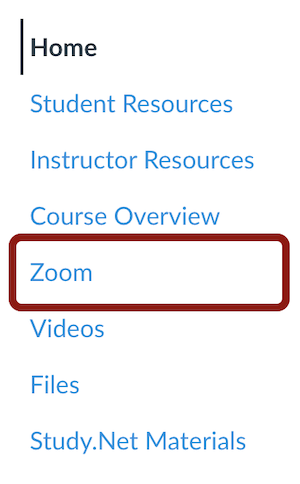
- Using the Zoom LTI Pro, you can schedule a new meeting, view upcoming meetings, review previous meetings and access Cloud Recordings.
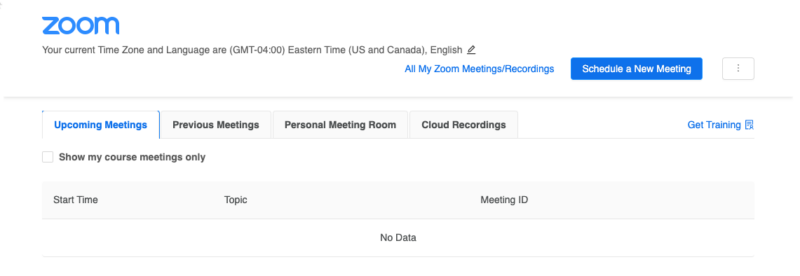
How to Get Support
MIT Sloan Teaching & Learning Technologies
Submit a support request for any questions related to Zoom in regards to teaching and learning.



