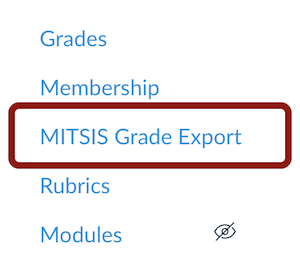SKIP AHEAD TO
Description
The MITSIS Grade Export tool allows Faculty and Course Admins to export a final grade CSV file from Canvas for submission to MIT’s Online Grading System (OGS).
Who Can Use It
Faculty and staff.
Canvas Integration
Yes.
How to Get Access
In your Canvas course, click on MITSIS Grade Export in the Course Navigation Menu.