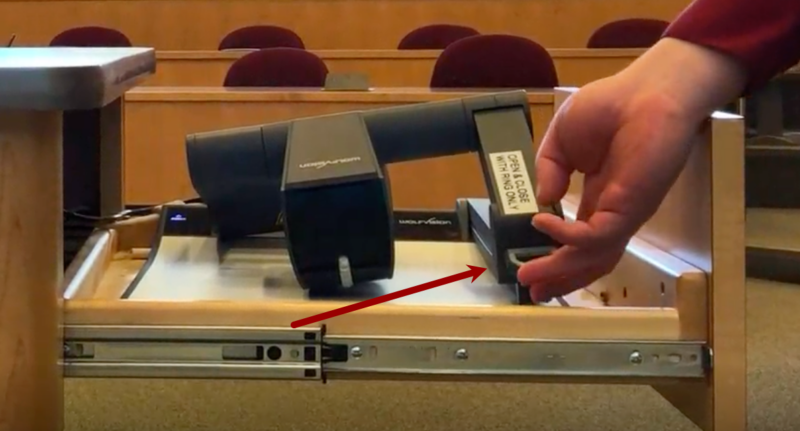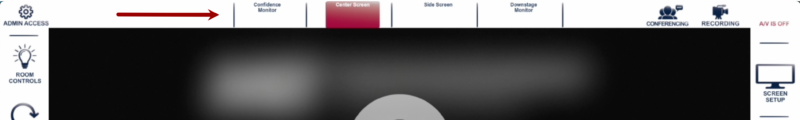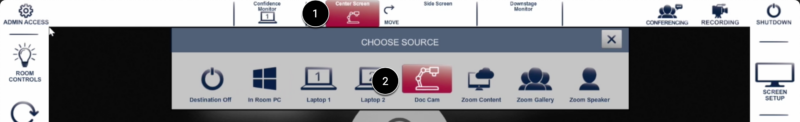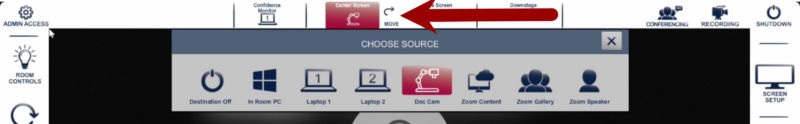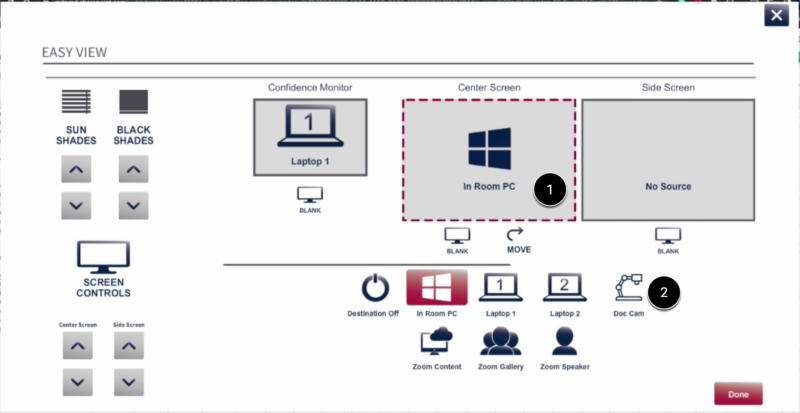SKIP AHEAD TO
At a Glance
MIT Sloan classrooms with a Teaching Table have a document camera built in.
If you need to write on paper or show something physical on the projector screen, the document camera is the tool for the job. This will allow you to:
- point at things,
- annotate,
- and share a specific view of objects.
In this guide, you’ll learn how to activate the document camera and customize where it is displayed using the touch panel.
Activate the Document Camera
- Locate the Teaching Table and Touch Panel in the front of the room.

- Open the drawer on the right side of the table.

- Lift the document camera up by the ring and allow it to boot up.