SKIP AHEAD TO
Description
Zoom is MIT’s cloud platform for video and audio conferencing, chat, and webinars.
Who Can Use It
Faculty, staff, and students.
Canvas Integration
Yes, through the Zoom LTI Pro integration.
How to Get Access
Zoom Web Portal
To access Zoom via the web:
- Go to https://mit.zoom.us/.
- Click the Sign in button.
- You will be prompted to authenticate with MIT Touchstone.
Zoom Workplace App
You can also download and install the Zoom Workplace app on your Mac or PC. To login to the app:
- Click the Sign In with SSO button.
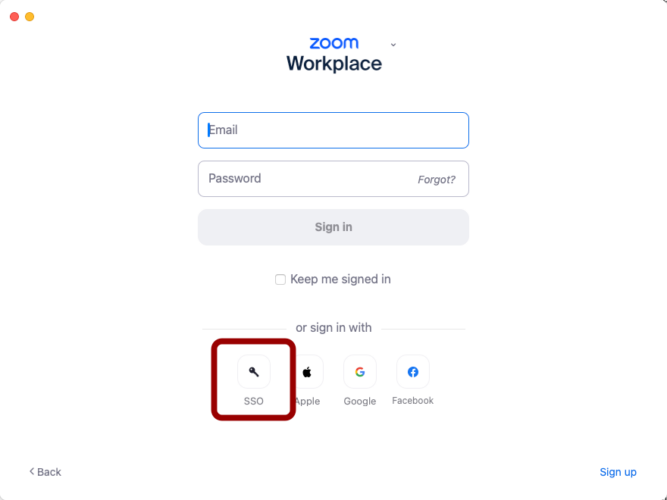
- In the Your company domain text box, type mit [1] and click the Continue button [2].
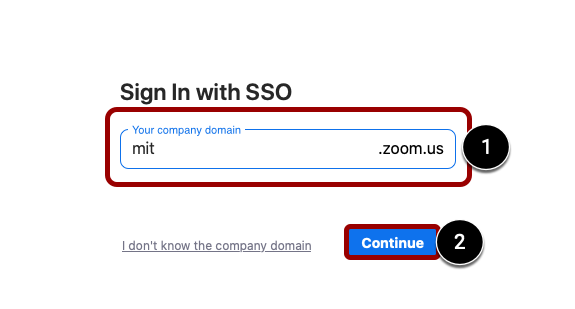
- You will be prompted to authenticate with MIT Touchstone.
How to Get Support
MIT Sloan Teaching & Learning Technologies
Submit a support request for any questions related to Zoom in regards to teaching and learning.



