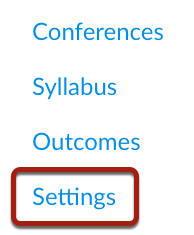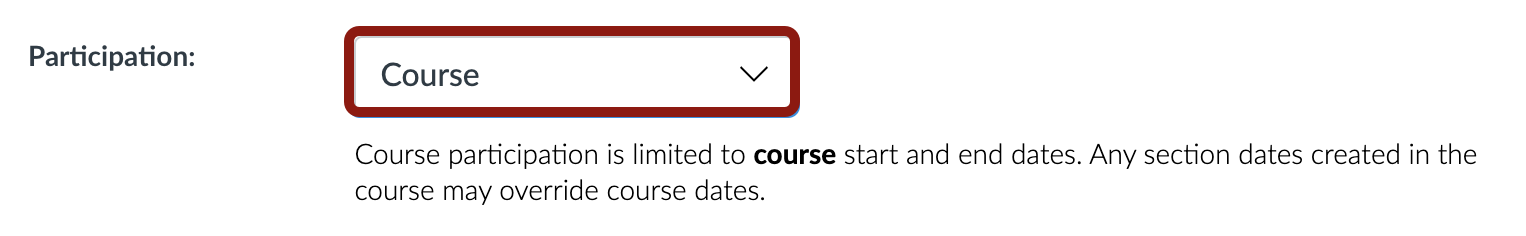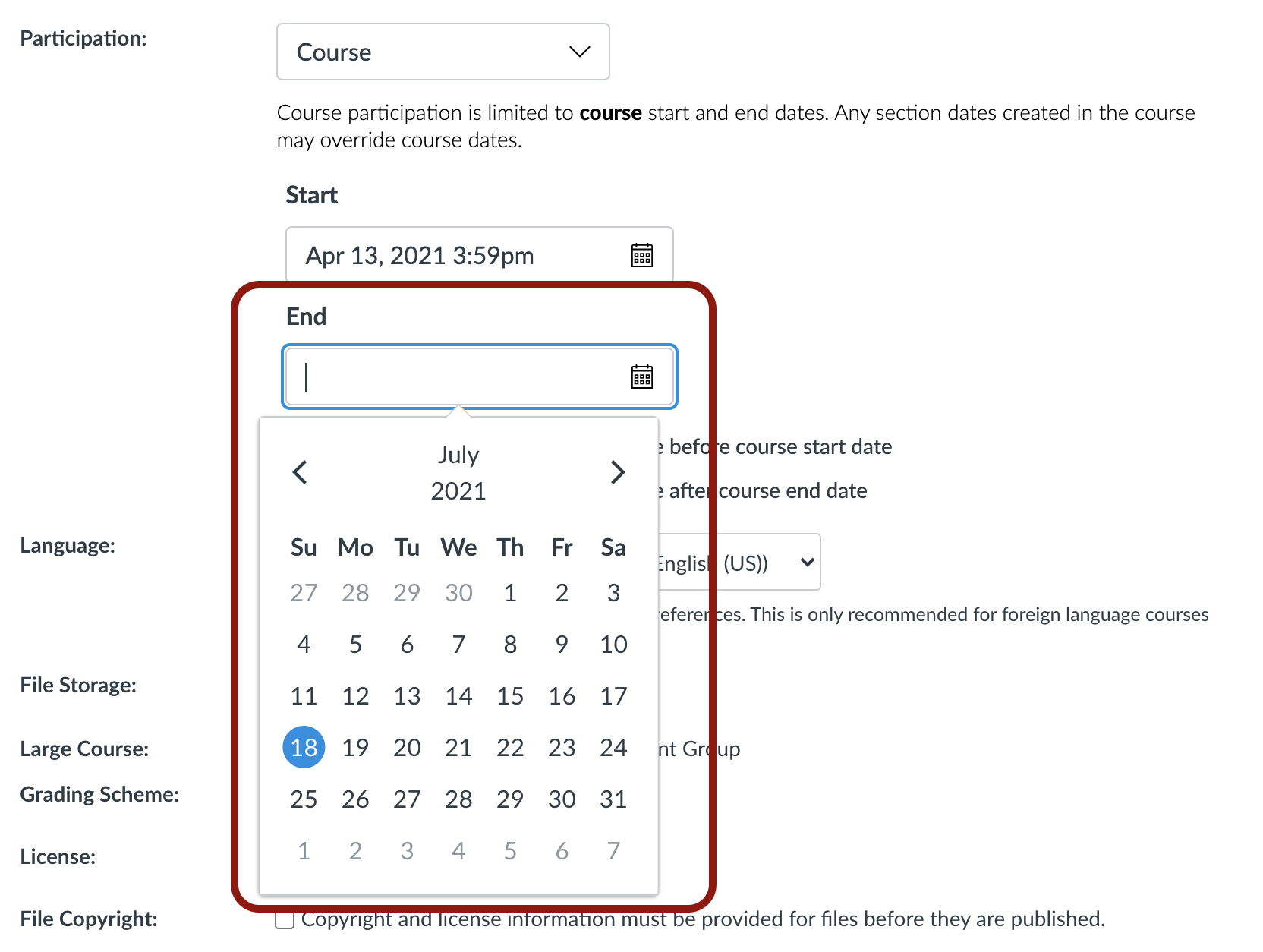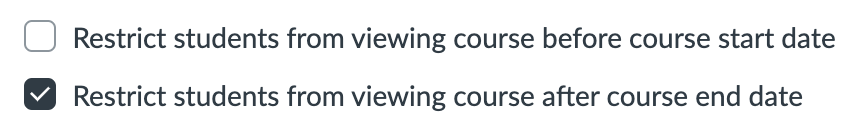SKIP AHEAD TO
At a Glance
By default, courses in Canvas inherit MIT’s term start and end dates. This means that after the term ends, courses close and become Read Only. Teaching teams, however, can extend the end date for a course using the instructions below. Refer to our calendar for this year’s term end dates.