SKIP AHEAD TO
At a Glance
In this guide, you’ll learn what the Course Overview Tool is, how to access it, and what information is displayed through this tool.
SKIP AHEAD TO
In this guide, you’ll learn what the Course Overview Tool is, how to access it, and what information is displayed through this tool.
Submit a support request for any questions related to the Course Overview tool.
In your Canvas course, click on Course Overview on the Course Navigation Menu. Note: The Course Overview tool is available in all MIT Sloan courses in Canvas.
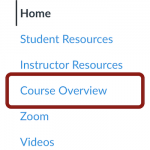
This tool displays Course Overview information including the course description and the day, time and location for class lectures.
Students can also use the Course Overview tool to request access to a livestream or classroom recording if absent from class.
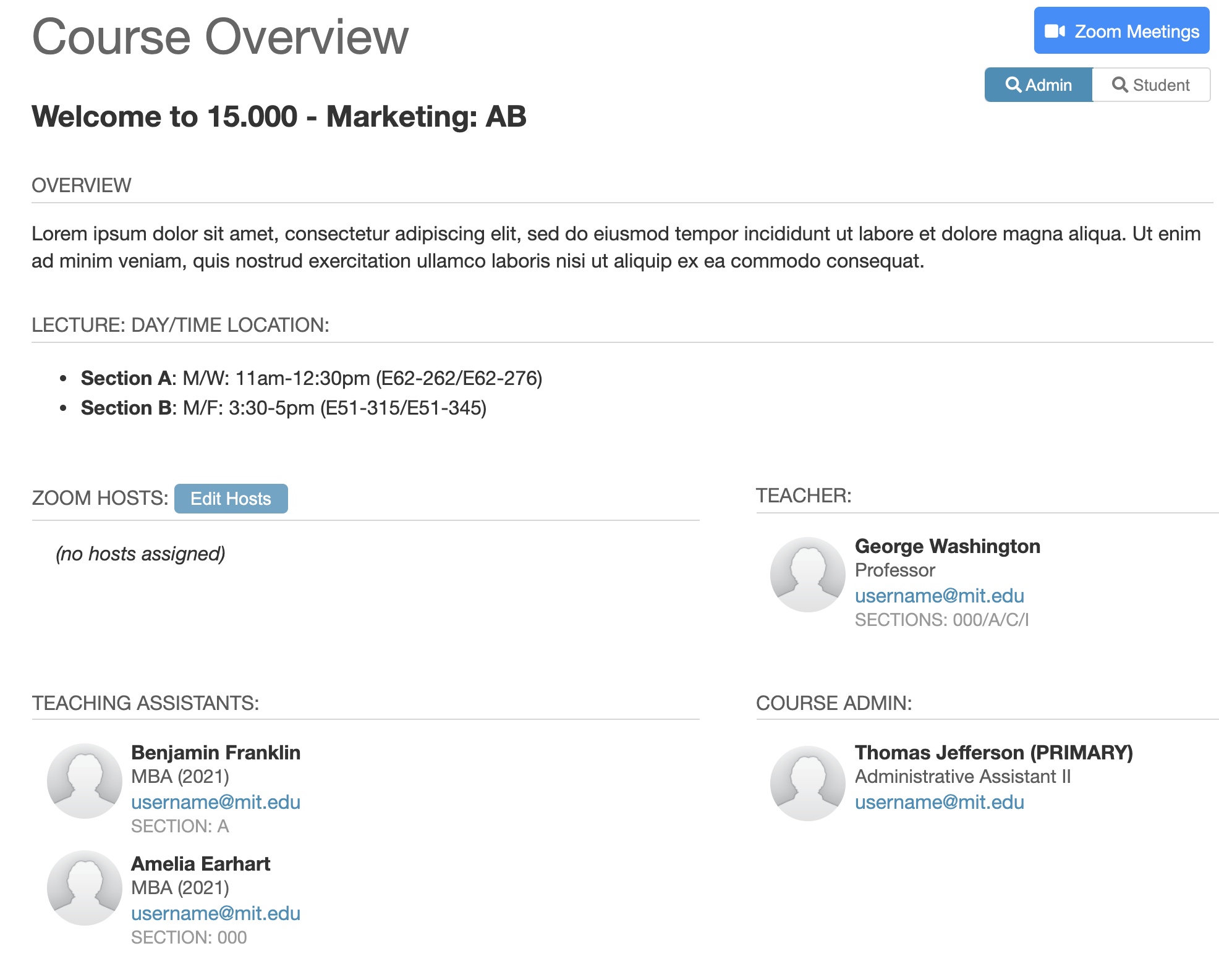
This tool displays the following course information from the Sloan People Database (SPD) to faculty, staff, and students:
It is important for teaching teams to verify the accuracy of the roles listed on the Course Overview Tool.
If the Course Overview tool is not showing in your Course Navigation menu, you can easily enable it under Settings.
We strongly recommend showing the Course Overview tool in the Course Navigation Menu because it provides important course information to all enrolled faculty, staff, and students.